Spending a little more money online is common during the holiday season as consumers prepare to purchase gifts, travel accommodations, and decorative holiday items. With the hustle and bustle of the holiday season, it’s important to keep watch and protect yourself from holiday fraud. Here are 6 ways to protect yourself from online holiday fraud.
Steer clear from “too good to be true” deals
If a deal online seems too good to be true, then it usually is! Beware of fraudsters who target impressionable consumers through “sales” on websites or emails that are unusually cheap. Avoid this fake advertising that are likely seen on hot ticket and hard-to-find items.
Verify site security
Before submitting your online order, always verify the site that you’re on begins with https://. This means the site is using an SSL certificate to secure data as it is passed from the website to the server that protect against hackers.
Update/upgrade your computer security software
Use strong anti-virus software that protects against viruses and the threat of fraud. Anti-virus software can detect and remove potential viruses from your computer. Be sure you are regularly installing your computer’s updates and run virus scans regularly to decrease the chances of virus attacks which can leave your personal information vulnerable.
Know the signs of phishing emails
- Avoid email scams this holiday season when you know the signs to watch for. Beware of emails that begin with a vague salutation such as, “Dear Customer” and “Dear User,” which often show a lack of authenticity. Similarly, emails that have misspelled words can alert you of the lack of legitimacy.
- Beware of suspicious links. Links embedded in a fraudulent email can lead to fake websites that mimic a real website and aim to steal your banking information. If ever in doubt about the legitimacy of an email, go directly to the source; exit the email and go to the website directly.
- Never give your personal information such as social security numbers, card details, or password reset information. Eastex Credit Union will never ask for your personal information through an email.
Sign up for SecurLOCK™ Equip and CardValet at Eastex Credit Union
Eastex Credit Union offers SecurLOCK™ Equip – a digital feature that gives you control over your Eastex Credit Union debit cards. With SecurLOCK™ Equip, you can turn your cards on or off, set location-based controls, and even set spending limits. Click here to sign up and enable this card feature. Similarly, on your Eastex Credit Union Visa® Credit Card, you can enable this similar feature through CardValet. Enjoy features such as setting a geographic boundary where the card can be used, set spending limits, and restrict card usages at certain establishments. Click here to sign up and enable this card feature.
Keep a close eye on transaction history
Review your account information regularly, especially during the 2022 holiday season. Sign up for the Eastex Mobile App to quickly view your transaction history from the palm of your hand! Stay in-the-know about what’s happening on your account and receive e-alerts as they arise. You can also conveniently transfer funds to keep up with your holiday spending!