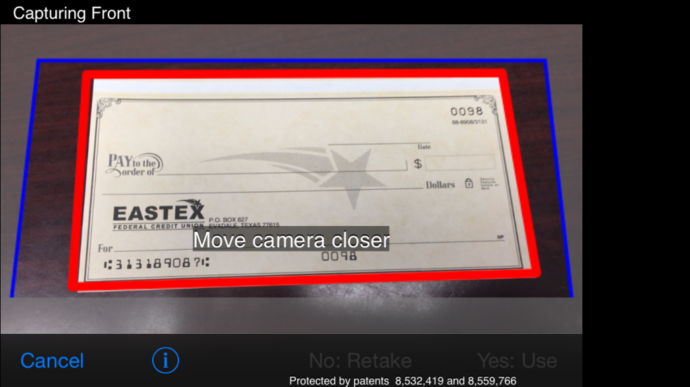HOW TO DEPOSIT CHECKS WITH YOUR SMART PHONE
Eastex Credit Union is now offering Mobile Check Deposit. We understand just how busy life can be and that is why we are trying to make things simple and easy for you! Now you can make check deposits anytime, anywhere. The best part is, it is FREE! All you need is a smart phone and our Eastex Credit Union App.
This new feature is secure, easy to use and convenient. Just point, click and deposit… It’s that simple!
You can contact a friendly representative at 409.276.2525 for any questions concerning the app or with help logging in.
Sign into your account through our mobile app under the “Accounts” option.
- Choose the “Mobile Deposit” button from the right hand menu.
- Enter all required information (account you would like to deposit funds in, amount of check and email).
- Capture the front and back of the check by pressing the “Capture Image” tabs and choosing “Yes: Use” after each capture. (Please sign the back of the check and include the words “Mobile Deposit” under your signature along with the account number you wish to deposit the check into.)
- Then choose to deposit the funds by pressing the “Submit” button.
Once the image has been submitted you will receive an email showing that your check is pending. Once it is accepted you will receive another email that the transaction was submitted. You will be able to view your “Account Balance” & “History” to confirm your funds were deposited into your account.
If for any reason your check was held, you will receive a notification by email once it has been reviewed.